Send Email using EmailJS and React form
 Contact Us React Component
Contact Us React Component
This posts will guide you through creating a ContactUs form in React.js and sending mail using third-party service EmailJS.
Client
Let's create a new file in your react codebase ContactUs.js
We will be using reactstrap to build the Contact Form in react.
yarn add reactstrap
Include import ‘bootstrap/dist/css/bootstrap.min.css’ in your entry file of react ( See the documentation)
Add ‘emailJs’ dependency using yarn or npm.
yarn add emailjs-com --dev
ContactUs.js
import React, { Component } from 'react'
**import \* as emailjs from 'emailjs-com'**import Layout from '../components/layout'**import { Button, FormFeedback, Form, FormGroup, Label, Input } from 'reactstrap'**class ContactForm extends Component {
state = {
name: '',
email: '',
subject: '',
message: '',
}handleSubmit(e) {
e.preventDefault() const { name, email, subject, message } = this.state let templateParams = {
from\_name: email,
to\_name: '**<YOUR\_EMAIL\_ID>**',
subject: subject,
message\_html: message,
} **emailjs.send(
'gmail',
'template\_XXXXXXXX',
templateParams,
'user\_XXXXXXXXXXXXXXXXXXXX'
)** this.resetForm()
}resetForm() {
this.setState({
name: '',
email: '',
subject: '',
message: '',
})
}handleChange = (param, e) => {
this.setState({ \[param\]: e.target.value })
}render() {
return (
<>
<Layout>
<h1 className="p-heading1">Get in Touch</h1>
<Form onSubmit={this.handleSubmit.bind(this)}>
<FormGroup controlId="formBasicEmail">
<Label className="text-muted">Email address</Label>
<Input
type="email"
name="email"
value={this.state.email}
className="text-primary"
onChange={this.handleChange.bind(this, 'email')}
placeholder="Enter email"
/>
</FormGroup><FormGroup controlId="formBasicName">
<Label className="text-muted">Name</Label>
<Input
type="text"
name="name"
value={this.state.name}
className="text-primary"
onChange={this.handleChange.bind(this, 'name')}
placeholder="Name"
/>
</FormGroup><FormGroup controlId="formBasicSubject">
<Label className="text-muted">Subject</Label>
<Input
type="text"
name="subject"
className="text-primary"
value={this.state.subject}
onChange={this.handleChange.bind(this, 'subject')}
placeholder="Subject"
/>
</FormGroup><FormGroup controlId="formBasicMessage">
<Label className="text-muted">Message</Label>
<Input
type="textarea"
name="message"
className="text-primary"
value={this.state.message}
onChange={this.handleChange.bind(this, 'message')}
/>
</FormGroup><Button variant="primary" type="submit">
Submit
</Button>
</Form>
</Layout>
</>
)
}
}export default ContactForm
Create onSubmit handler function for reactstrap Form element .
Inside the handler function, you will need to create your template params.
let templateParams = {
from\_name: email,
to\_name: '**<YOUR\_EMAIL\_ID>**',
subject: subject,
message\_html: message,
}
Then use emailjs component to send the email. You will need to pass the configuration object in this function.
**emailjs.send(
'gmail',
'template\_XXXXXXXX',
templateParams,
'user\_XXXXXXXXXXXXXXXXXXXX'
)**
- The first parameter is your email service provider name. If Gmail then use
gmail. - The second parameter is the template ID. You will get this from Dashboard of emailJs once registered.
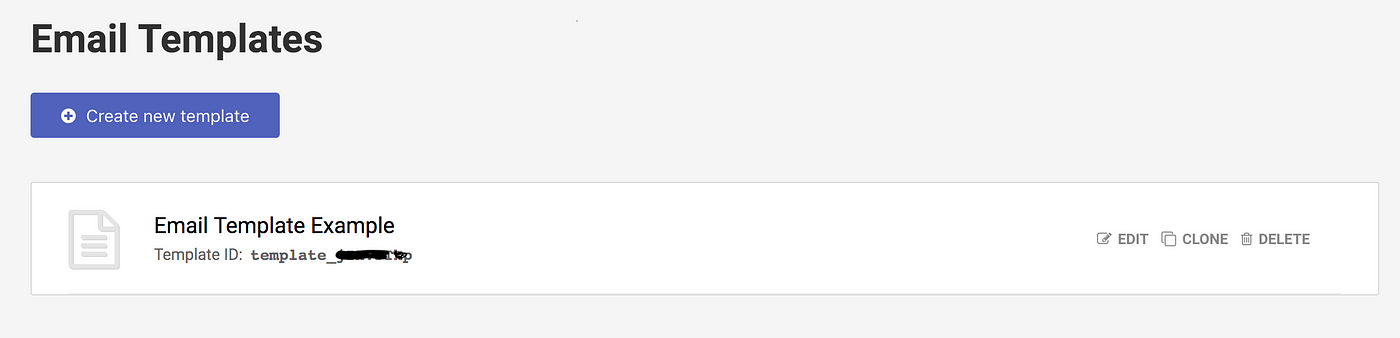
3. The third parameter is variable templateParam which we created using entered data in the form.
4. The last parameter is the User ID in the emailJs dashboard.
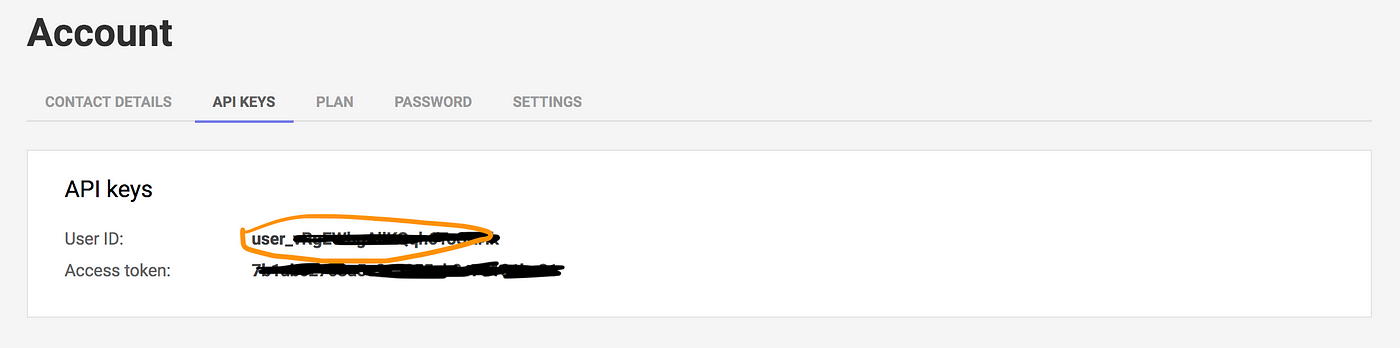
For starting with EmailJs see the documentation.